How To File IT Return Online – 2015?
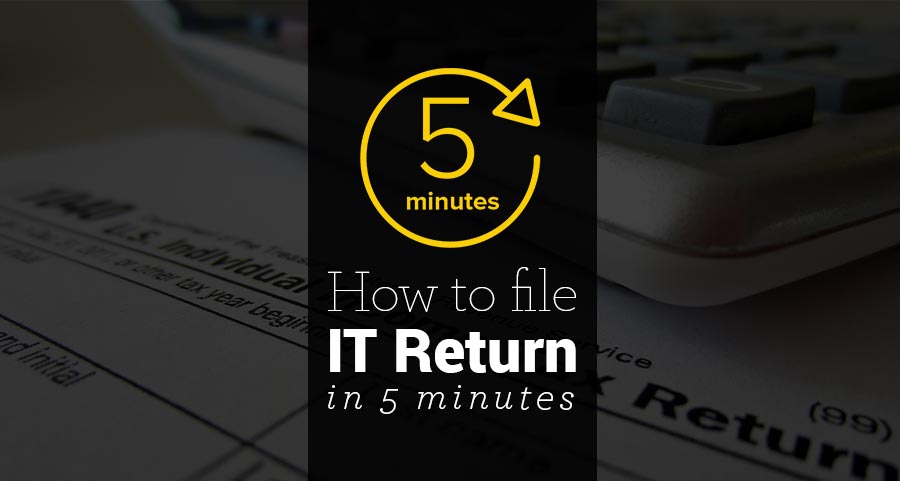
If you have not yet filed the IT return for the Assessment year 2015-2016, there are chances that you might have received an email from the Income tax department with the Following subject line :
Reminder for Filing of Income Tax Return for Assessment Year 2015-16 – PAN ABCDXXXXZ
You can easily file it in 5 minutes, provided you have the following information ready
- Form 16: This should be given by your employer. If you have changed your job at least once between 1st April 2014 to 31st March 2015. Then you should have 2 or more form 16. Ask your previous employer to give the form 16, which they would have sent you in April 2015
- Keep the IFSC code and bank account number of all the accounts which you hold
- Keep the Adhaar number ready
- And of-course, you should be able to login to the IT efiling website
Your time starts now !!
1) Go to the e-filing website
https://incometaxindiaefiling.gov.in/
And click on “Registered User ? Login here” as shown below. Note that you should have created your login prior to filing

2) Log in to the e-filing website
https://incometaxindiaefiling.gov.in/e-Filing/UserLogin/LoginHome.html
And click on Registered User ? Login here as shown below. Note that You will be taken to this link. You can skip the step 1 and directly come to this step Your PAN number is your user id. Once you enter your PAN number, you will be asked for the date of birth. Please select that and then enter the password. If you forgot the password, you can reset by clicking the link of forgot password. You will have 2 options to reset
- Either use your digital signature
- Answer the secret question which you would have set while creating the login.
If none of them work, then the only option is to login to the net banking (ICICI or HDFC or other banks) and login through your net banking. The detail will be provided on the website. Once you enter using net banking, there would be an option to file your tax. It will directly take you to the efiling website and you will be logged in. Now you can reset your password.

3) After log in:
- Once you login, you will be asked to update your Adhaar number. You can skip this step. If you have a valid Adhaar number, then you will get a message that Adhaar-PAN linking is completed successfully.
- You will also get an email with the subject line
Aadhaar-PAN Seeding completed successfully

4) Now click on Quick e-File ITR as shown below:
Select ITR Form Name as “ITR-1
- Select Assessment Year 2015-2016 (Note lot of people make mistake here. This is not the Financial year. This is the Assessment year. This option will be the first one in the dropdown list)
- If you have a digital signature, then click Yes, otherwise click No. If you don’t have a digital signature, you can send the ITRV after by speedpost.
- You can select the address from the radio buttons. If you select the option of Prefill address with “From PAN Database” , then the address which you used while applying for PAN will appear. Alternatively, you can use the address which you used in your previous year IT return. Anyways, you can change your address in the next screen.

5)This is the most important screen. Keep you form 16 ready to file the data :
Got through each of the tabs and enter/verify data.Instruction is general Instruction. You can ignore this tab
- Personal Information: Check this tab for your address, Adhaar card number etc.
- Income Details: Copy the exact number from your form 16 and enter it here.
- Tax Details: verify it
- Taxes Paid and Verification
- 80G : Only if you had declared anything under 80G

Read More: Income Tax proof and forms required under section 80C
6) Once you fill all the details then click on submit button :
- You can send your return for verification by one of the methods listed below

7) You will get a confirmation email in your registered email id :

You can download the ITRV from the website and send it by ordinary post or speed post to the following address.If you are sending it from Bangalore by Speed Post, you will be charged Rs. 17 only. Write your address at the back of the envelope. On the front side, mention this address given below.
To,
The Income Tax Department – CPC,
Post Bag No – 1,
Electronic City Post Office,
Bangalore – 560100,
Karnataka
Disclaimer: The information given is given by an individual who has filed her return. For more information contact your CA or post a comment here. Check out the format of the envelope here

